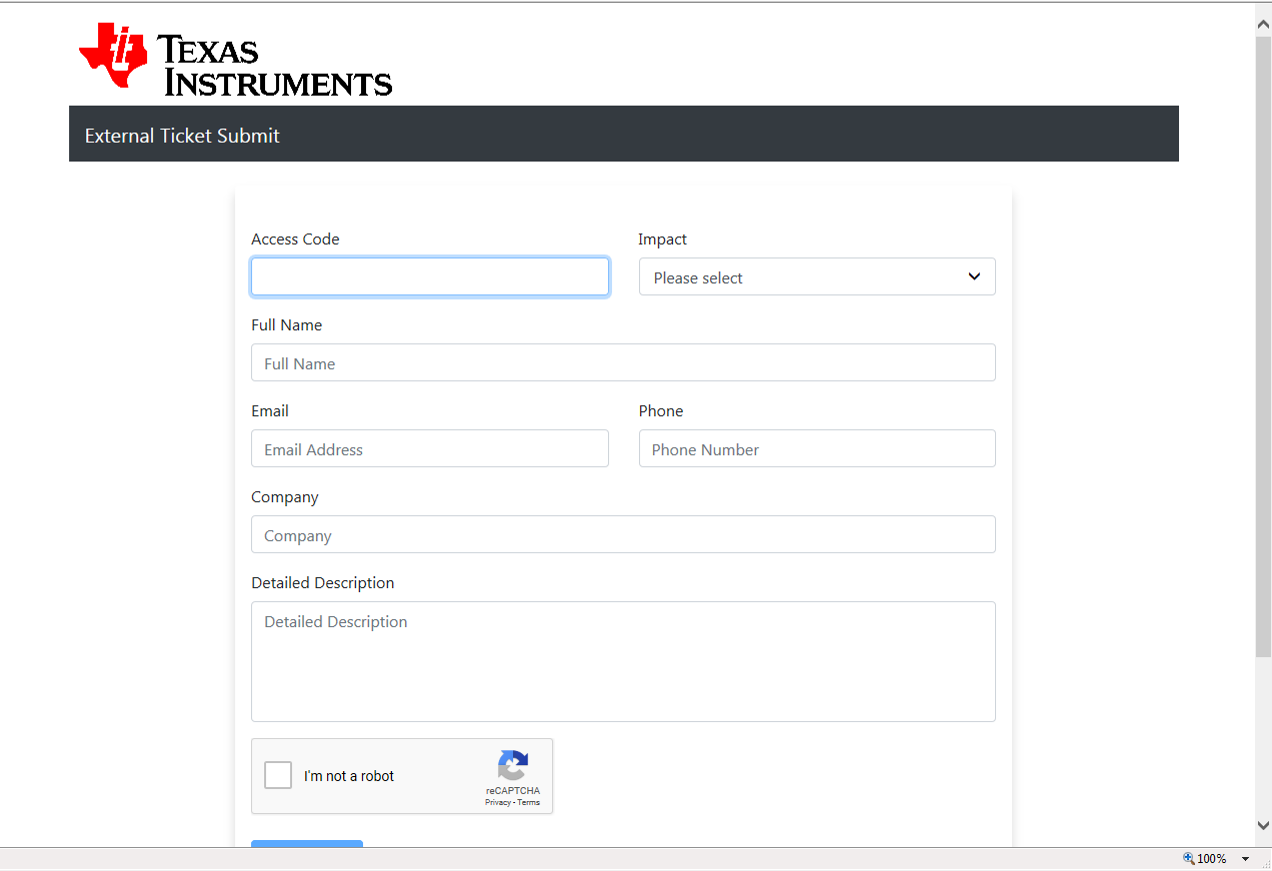|
|
Home |
|
|
Login |
|
|
Job Aids |
|
|
FAQ's |
|
|
|
|
|
Training |
|
External process to submit an IQN help ticket To submit an IQNavigator question/issue, after reading the instructions below, click on following link or copy/paste the following link into your browser: https://ticketsubmit.ext.ti.com
You will receive email confirmation that a ticket was created. The subject line of the email will include the ticket number.
|
|
WORLDWIDE PROCUREMENT & LOGISTICS |